Toolkit
Compositor Elements
Class Hierarchy
- Where do we use composition, vs. inheritance?
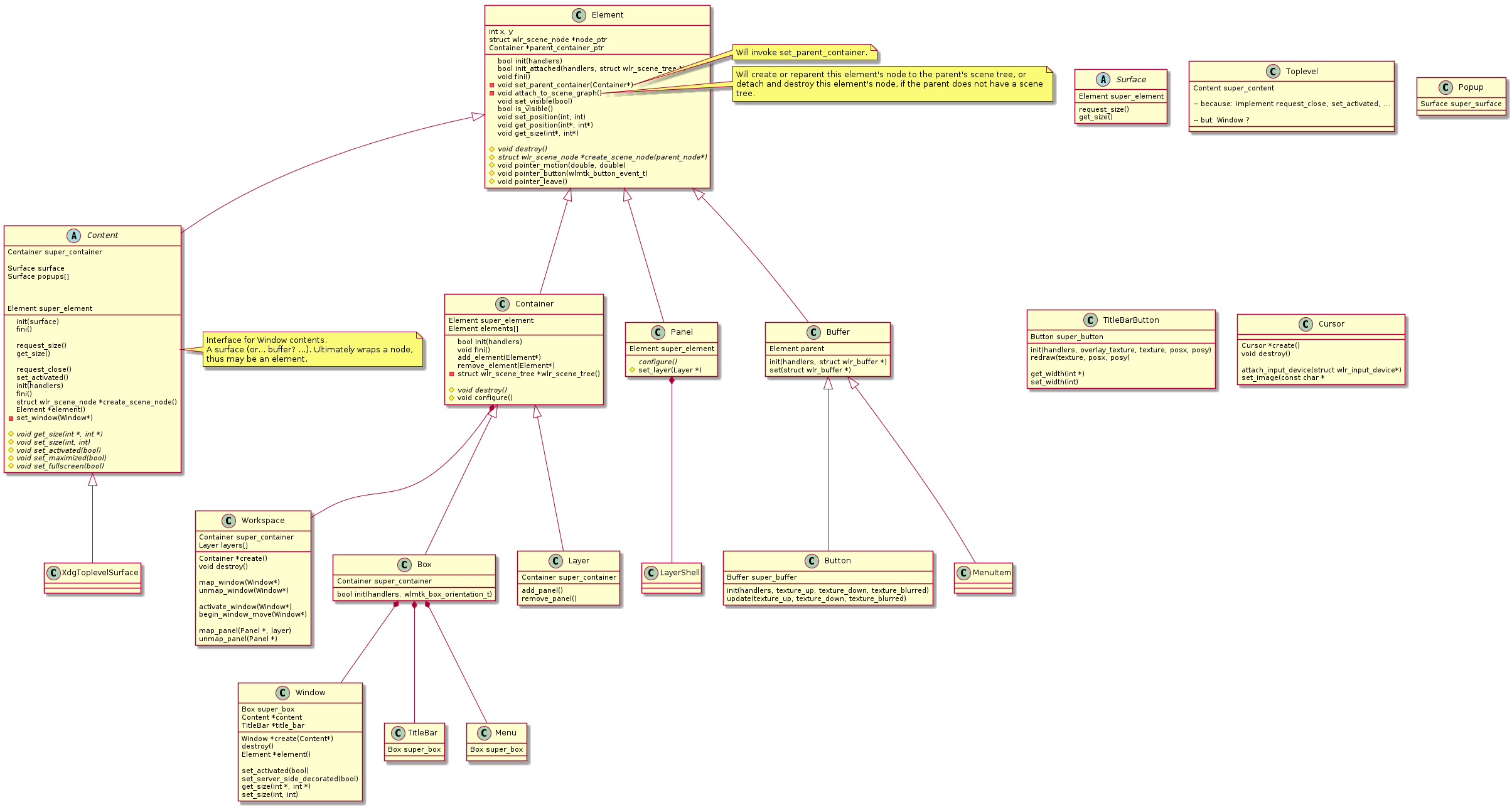
Thoughts on windows, popups and menus
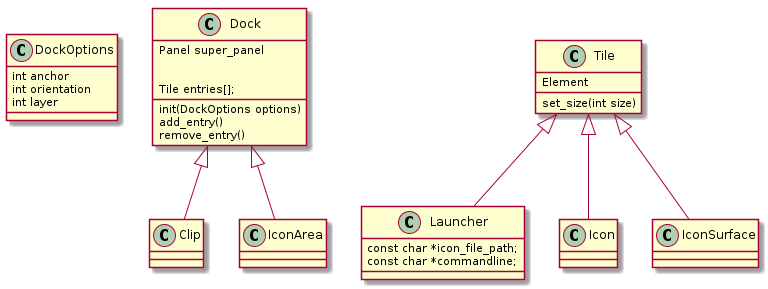
- Pane
- A Menu is an implementation of
Pane - An XDG or XWL toplevel window is an implementation of
Pane(FIXME: Really? Or should that just be the surface?) - The pane has attributes (can resize, can close, ...) (really? Menus can't)
- A Menu is an implementation of
- Window
- may have another Window as child.
- may have multiple popups.
- The window menu is also a popup. Is it a special popup?
- it may have decorations
- has attributes such as "can resize, can close", defining decoration.
- Methods are...
- commit_size
- commit_maximized
- commit_fullscreen
- shade
- ...
- Contains "content". That content may be ...
- resizable, ie. "request_size" (?) (virtual?)
- request_maximize (virtual?)
- request_fullscreen
- request_close
- set_activated (or is the "resize" something of the parent, that the window does through "commit"?) (but why not the content element directly? none of these applies to "Pane")
- Windows have a "client" (or may be NULL?)
- FIXME: Are toplevel windows (parent: workspace) different from child windows (parent: window?)
- difference: workspace map_window() only works for toplevels. (but, "map" for child window still makes it "visible", ie. map for parent?)
- also, map_window() makes it VISIBLE on the workspace. Would we want it to be added before? (meh? no use-case?)
- Popup
- Holds a surface or a menu (element)
- May hold further popup(s) as child
- => there is common functionality of Window and Popup: contain popups.
- Menu
- is the content of a popup or a window.
- Popup: is child to a window or to another popup. -> it's body element can be a surface, a menu (others?) a "body element" may want to add a popup to the "parent" -> has a parent. Type of parent? a "pane" ? a "base" ? -> a popup may have partial decoration
- Menu: Can be the body of a window (root menu) or a popup (window menu). Is a submenu a popup to the menu or to the parent of the menu? (pro "to the menu": interactions are simpler (?) pro "to the parent": consistency <– that's what it should be)
- Menu on right-click mode:
- Will remain open until click is outside the menu
- item remains highlighted if pointer is on OR corresponding popup is open
- there is common functionality between popup and window. eg. both can have further popups. Both have a child element. Have a common class from which both derive? or is "window" an extension to "popup" ?
Should "pane" be a pure virtual, or an instantiable class?
- an XDG popup: composed of a pane that wraps the surface, with the XDG sugar.
- an XWL popup: composed of a pane that wraps the surface, with XWL sugar.
- a menu popup: composed of a pane that wraps the menu box. => surface_pane and menu_pane? (no functional difference?) (this is overlapping with current 'content'; but popup holds only 'element'. but, root menu should be a window
Window:
- request_fullscreen -> For surfaces, send async to clients. Needs specific implementation. -> For menu: ignore. Should be flagged as "not supported"
- request_maximized -> For surfaces, send async to clients. Needs specific implementation. -> For menu: ignore. Should be flagged as "not supported"
- request_size -> async call to content element to adjust size. For surfaces, will async send this to clients. (XWL, XDG) => needs specific implementation. -> For menu: ignore. Should be flagged as "not supported"
- request_close: request the content to close; will close the window. Needs specific implementation. -> for surfaces: relay back to the client. -> For menu: close the menu.
- set_activated: activates (kb focus) -> for surfaces: relay back to the client. -> for menu: update representation (local call).
Popup
- request_size: should be supported
- request_close: request just that window or popup to disappear (?)
- set_activated: activates (kb focus)
Menu
- pane: hold multiple popups, hold a child element.
- window: holds a "pane", decorations, link to workspace, ...
- popup: a pane, link to parent pane.
a window menu: when desiring to create a child menu
- the menu is an element to a pane. it looks up that pane.
- creates a new popup (pane?) and adds it to the parent pane.
a root menu: when desiring to create a child menu..
- the menu is an element to a pane. it looks up that pane.
- creates a new popup (pane?) and adds it to the parent pane.
the popup menu is closed
- it is closed when a click goes outside the popup menu (and outside any of it's sub menus. But, these are part of the pane?)
- it should know what parent item it was created for. signal there.
=> The menu is an implementation of the pane. It can extend it's handlers. it is a pane that (internally) holds a box, which holds menu items. => the menu can close once the pointer is no longer in any child element, of both pane and popup (panes).
A window or popup surface
- a pane that holds a surface as element.
Pending work
- Separate the "map" method into "attach_to_node" and "set_visible". Elements should be marked as visible even if their parent is not "mapped" yet; thus leading to lazy instantiation of the node, once their parent gets "mapped" (ie. attached to the scene graph).
User Journeys
Creating a new XDG toplevel
xdg_toplevel... => on handle_new_surface
- XdgToplevelSurface::create(wlr surface)
listeners for map, unmap, destroy
=> so yes, what will this do when mapped?
- Window::create(surface)
- registers the window for workspace
- creates the container, with parent of window element
- if decoration:
- will setup listeners for the various events, ...
- request maximize
- request move
- request show window menu
- set title
- ...
set title handler:
- window::set_title
request maximize handler:
- window::request_maximize
- window::set_maximized
- internally: get view from workspace, ... set_size
- callback to surface (if set): set_maximized
- window::set_maximized
upon surface::map
- workspace::add_window(window) (unsure: do we need this?) => should set "container" of window parent... element to workspace::container (ie. set_parent(...); and add "element" to "container")
workspace::map_window(window) => this should add window to the set of workspace::mapped_windows => window element->container -> map_element(element) (expects the container to be mapped)
=> will call map(node?) on window element
- is implemented in Container:
- create a scene tree (from parents node) oc reparent (from parent)
- calls map for every item in container
upon surface::unmap
workspace::unmap_window
=> window element->container -> unmap_element(element) => will call unmap() on window element => destroy the node
- workspace::remove_window(window) (do we need this?)
- XdgToplevelSurface::create(wlr surface)
There is a click ("pointer button event") -> goes to workspace.
- use node lookup -> should give data -> element
- element::click(...)
- Button::click gets called. Has a "button_from_element" & goes from there.
Button is pressed => pass down to pointer-focussed element. Would eg. show the "pressed" state of a button, but not activate.
button_down
Button is released => pass down to pointer-focussed element. (actually: pass down to the element where the button-press was passed to) Would eg. acivate the button, and restore the state of a pressed button.
button_up click
Button remains pressed and pointer moves. Means: We might be dragging something around. Start a "drag" => pass down a "drag" event to pointer focussed element. Keep track of drag start, and pass on relative drag motion down to element. Keeps passing drag elements to same element until drag ends. Would keep the element pointer focussed (?)
A 'button' would ignore drags. drag_begin, drag_end, drag_motion ? A 'titlebar' would use this to begin a move, and update position. A 'iconified' would use this to de-couple from eg. dock
drags have a pointer button associated (left, middle, right), and a relative position since. They also have the starting position, relative to the element.
button_down [lingering time, some light move] drag_begin drag_motion drag_motion button_up drag_end
Button is pressed again, without much move since last press. Means: We have a double-click. Pass down a double-click to the pointer-focussed element.
button_down button_up double_click
Dock and Clip class elements
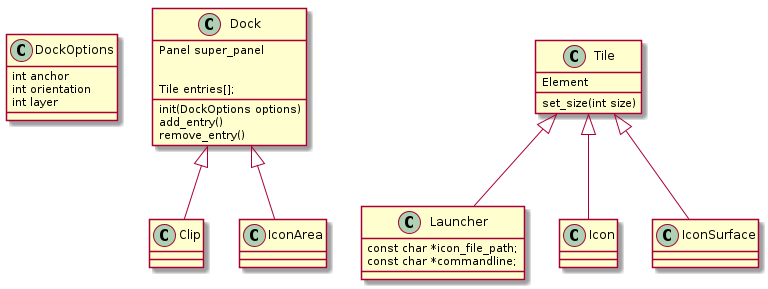
Description
- A
Dockis the base class for the Dock, Clip or icon area. It has an anchor to either a corner or an edge of the screen, and an orientation (vertical or horizontal). On screen edges, the orientation must be parallel to the edge's orientation. - A
Tileis the parent for what's shown in the dock, clip or the icon area. An entry is quadratic, and the size is given by the dock. The size may change during execution. A Tile will accept and may pass on pointer events. A
Launcheris an implementation of a Tile. It shows an image (the application icon), and will spawn a subprocess to execute the configured commandline when invoked. A launcher is invoked by a click (TODO: doubleclick?). It shows status of the spawned subprocesses ("running", "starting", "error").If the application is running, it may show the application's icon (provided by the running application via a Wayland protocol), instead of the pre-configured one.
The Launcher is not part of wlmtk, but of wlmaker implementation.
Thoughts
A running application in WLMaker may (1) have an icon, and (2) be in miniaturized (iconified) state.
An "application" in this context refers to ... a wayland client? an XDG toplevel? Any toplevel (eg. X11 toplevel)? For UI interaction, a "toplevel" seems a good answer, as it's the toplevel that can be iconified. That would apply to both X11 and XDG shell toplevels.
Implication: WLMaker needs to keep track of "applications".
If there is an icon, it should be shown on the launcher that spawned the "application". (showing the icon of the most recently launched one). Otherwise, it should be displayed in the icon area.
An "application" that is iconified will be shown in the icon area. This is irrespective of whether there is already an icon shown for that "application".
Input grab
- See: https://wayland-book.com/seat.html
- See: https://wayland.app/protocols/xdg-shell#xdg_popup:request:grab
So, when a XDG popup requests a grab: From that moment on, the coresponding wlr_surface (and the related client) should keep receiving events. But not others. Once the grab is broken, the popup is supposed to be dismissed.
So far, we been thinking of passing events from root element along the containers. On a grab, each container would lock the 'grabbing' element. (and inform the grab-holder when another element claims the grab; so would need a cancel_gab method).
When the menu requests grab: we also want all pointer and input events going there. When the grab is broken => menu is to close.
container_grab(c, element) -> setup grab for element -> will call to parent container as container_grab(parent_c, c.super_element) element_grab_cancel(element) -> cancel a held grab (this is FYI)
void *wlmtk_container_pointer_grab(wlmtk_container_t *, wlmtk_element_t *); void wlmtk_container_pointer_grab_release(wlmtk_container_t *, wlmtk_element_t *); void wlmtk_element_pointer_grab_cancel(wlmtk_element_t *element_ptr);
For Keyboard:
- we have that mechanism partly with container::keyboard_focus_element_ptr
- we have keyboard routing through "set_keyboard_focus_element (through wlmtk_surface_t in wlmtk_surface_:set_activated) For Pointer or Touch: * Not done (yet). => HOWEVER: This will route <em>only</em> to the surface holding the grab. (this would prevent cursor updates? That's actually how X11 chrome popups/menus are working currently) so... that's probably good/desired. @subsubsection autotoc_md25 Pointer events element: motion(_new) calls virtual method: offer_move(). - if true: update focus (enter/leave), request focus from parent if needed. (can this be denied? YES, in that case, we return false) request_move() // offer_move // offer_motion: Evaluate whether to accept the move (are the coordinates within the element's active region?). Return true if the move is accepted. -> leaf (buffer, rectangle, surface): offer_move return true if within -> container.offer_move() * for each element: element.motion() * return true if yes (this <em>HAS</em> to reach a leaf container: offer the request to any sub-elemnts. The first one that accepts the move will request focus (bubbling upwards). container: request_pointer_focus(container, element) -> checks that element is in container, etc -> calls the parent, if available. if false => return false -> if there's a pointer focus element: "blur" it -> set pointer focus element to element.
(should triger element::enter. how?)